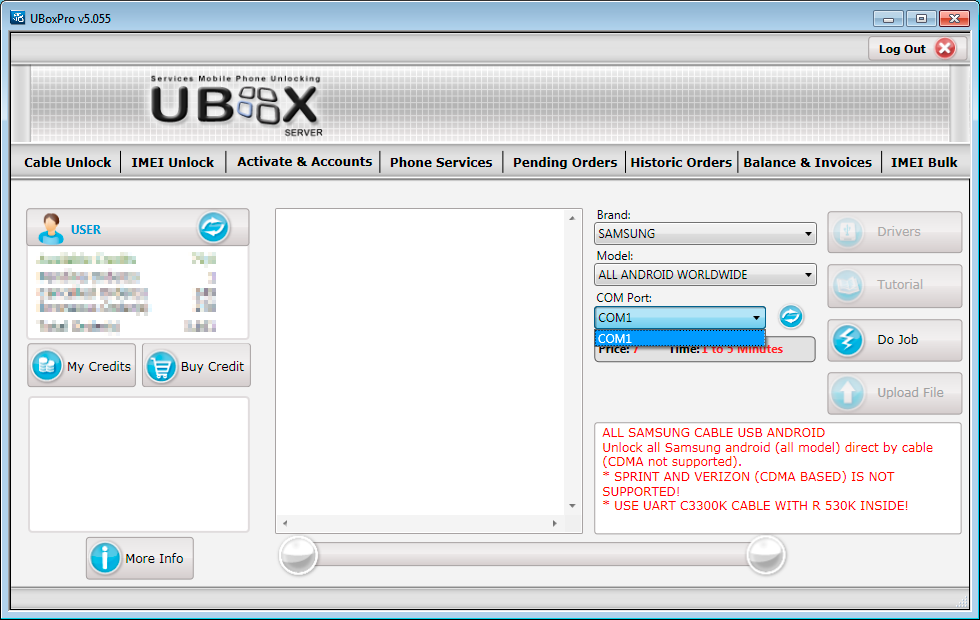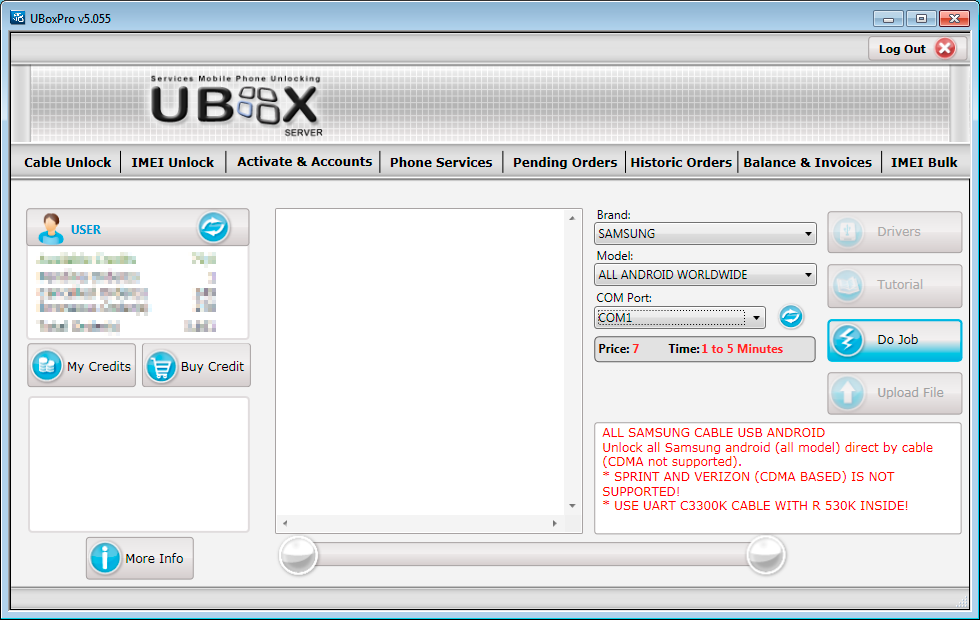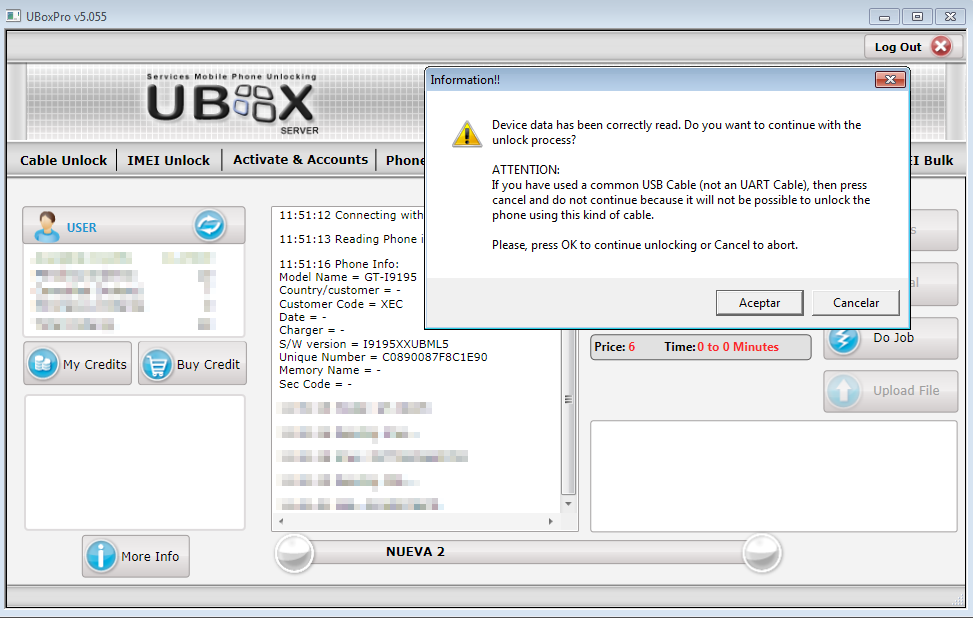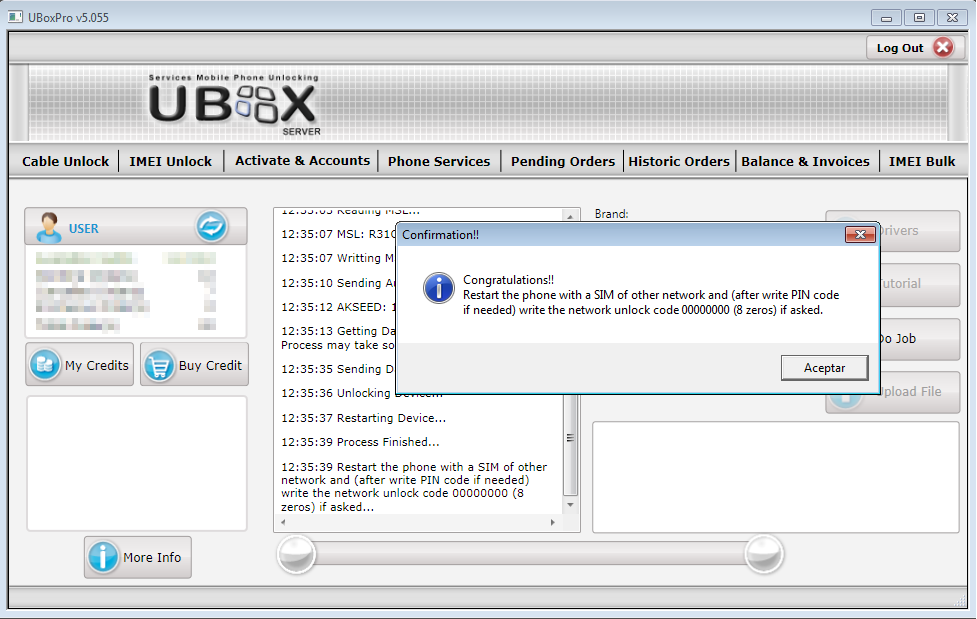Unlock Samsung Android GSM by cable, all models and countries (except Sprint and Verizon CDMA).
Ubox Server offers a new unlocking service by cable for Samsung Android GSM devices, all models and countries, except Sprint and Verizon GSM. This tutorial explains how to proceed to unlock Samsung Android phones using this method.
Items you will need
Option A. UART cable + unlock box
Option B. Kit for Samsung Android GSM by cable
Attention
If an error occurs during the unlock process and this is interrupted, try again pressing Do Job, to restart the process. If it fails 3 or 4 times, restart your phone and re-make the whole unlock process.
You can do the unlock process as many times as necessary, credit are deducted only once for each IMEI.
Unlocking process instructions.
1Phone data check and sending unlock order.
- Turn on the phone and connect it to the unlock box through the UART C3300K cable.
- Run UboxPro software, go to Cable Unlock section.
- On Brand choose Samsung, All Android Worldwide on Model and select the COM port.
- Click Do Job. The UboxPro software will proceed to obtain necessary information from the phone to unlock it.
- It will appear some informational messages telling that the unlocking process is not valid for Sprint and Verizon (CDMA) operators, and that the phone must be switch on and connected to the UART cable to proceed.
- The software will indicate that it has correctly read information from the phone. To continue unlock process press OK.
- Once completed the unlock order, credits will be deducted. A message confirms that the order has been successfully completed and shows the following steps. Once read click ok.
2 Restart device and complete the unlock.
- Turn off the phone and remove the battery to completely disconnect the device.
- Turn on the phone and connect it to the unlock box through the UART C3300K cable.
- Run UboxPro software, go to Cable Unlock section.
- On Brand choose Samsung, All Android Worldwide on Model and select the COM port.
- Again, click Do Job to complete the unlock process.
- Once again, warning messages will be shown, indicating that the process is not valid for Sprint and Verizon (CDMA), also the mobile must be turned on and connected to UART cable. As before, click OK.
- A confirmation message indicates that the unlock was successful. Steps to take are also shown below; restart the device with a SIM card from another operator and enter 00000000 (eight zeros), if the phone asks for a unlock code.
Purchase the unlock kit for Samsung Android GSM by cable.
Now you can buy a kit with all the necessary items to unlock Samsung Android GSM devices by cable through our online store from our partner, gsmspain. Take advantage of the best price for being Ubox Server customer and get this kit with everything you need to start unlocking devices by this method.