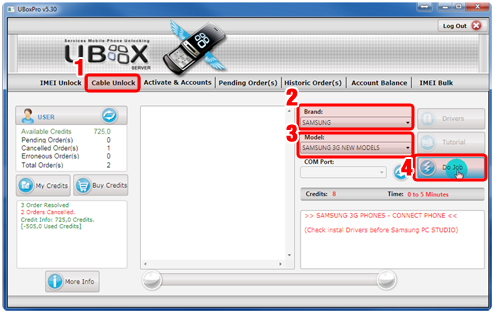-Or have the drivers of your device installed.
|
|
3.Launch UboxPro.
|
1.Go to Cable Unlock. When you accept the confirmation message, a new request will be sent and you will receive the unlock codes |
When you receive the code you get:
Imei:
35687802088003
Result: NCK=11347510;SP=00000000;CP=00000000;FREEZE=70270202
You have to type the RED code, if that code produces an error, try with the second code highlighted in green.
NOTE: If the phone has been manipulated with erroneous tries,it will indicate Phone Freeze.
"Phone Freeze" means the phone is frozen, this message appears when we introduce 3 erroneous unlock codes in our Sasmung.
Samsung phones are so delicate... if we insert an erroneous SIM and type 3 times codes thinking that are the PIN or PUK the device will change to "Phone Freeze" mode
If our phone is in Phone Freeze mode, it will not be able to use any operator.
The solution is repare it with a code or box machine that removes the Phone Freeze, each phone has its own code,there are not generic codes to remove Phone Freeze in all the devices.